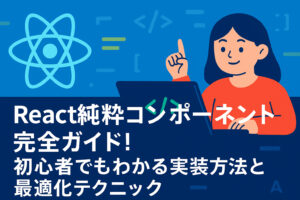コンポーネントでchildrenという記述があったんだけど、
どのような意味があるの?



childrenはコンポーネントで使える特別なものだよ!
使い方自体は簡単だから解説していくね!
childrenとは?
「children」はコンポーネントのタグで囲まれた内容を表します。
コンポーネントのタグで囲まれた中に記述された内容がchildrenとなり、コンポーネント内でその内容をchildrenとして扱うことができます。
コンポーネント内ではpropsにchildrenを指定することで利用することができます。
childrenの使い方
言葉だけでの説明ですと少しイメージしづらいと思うので、ソースコードを使って詳しく解説していきます。
childrenを使ったコンポーネント
コンポーネントのpropsにchildrenを指定します。
これは特別な名前なので名前はchildrenと決まっています。
const SampleComponent = ({children}) => {
return <div style={{ color: 'red' }}>{children}</div>
}呼び出し元
コンポーネントの開始タグと終了タグで、内容を囲みます。
タグで囲まれた内容がchildrenとなり、SampleComponent内で参照することができます。
<SampleComponent>
ここに記述された内容がchildrenとなります。
</SampleComponent> HTMLで表示される内容
SampleComponentのreturnでchildrenを<div>タグで囲んでいるので、<div>タグの中に内容が入った状態で出力されます。
style属性にcolor: redを指定しているので、赤色で出力されます。
childrenを使うことで、コンポーネントのタグで囲まれた内容に対して、さらにタグを囲んで返すことができます。
<div style="color: red;">ここに記述された内容がchildrenとなります。</div>childrenをuseContexで使う
childrenはReact HookのuseContextで使われることが多いです。
childrenを使うことでuseContextを管理する専用のコンポーネントを作ることができます。
実例を元にしてchildrenが使われるケースについて解説していきます。
childrenを使ったuseContext専用のコンポーネントを作成
まずはuseContextを管理するコンポーネントを作成します。
このコンポーネントではcountを管理するstateを作成し、useContextで他のコンポーネントでもデータを共有できるようにします。
関連するstateなどまとめて記述できるので、データの関連性がより分かりやすくなり可読性が上がります。
childrenを<CountContext.Provider>タグで囲んだ内容をreturnで返すようにします。
import React, { createContext } from 'react';
// Contextの作成
export const CountContext = createContext();
export const CountProvider = ({ children }) => {
const [count, setCount] = useState(0);
return (
<div>
<CountContext.Provider value={{count, useCount}>
{ children }
</CountContext.Provider>
</div>
);
}複数のコンポーネントでuseContextを使う
複数のコンポーネントでuseContextを使うために、先程作成したuseContextを管理するコンポーネント(CountProvider)をimportします。
importした<CountProvider>タグの中でコンポーネント呼び出しをすると、タグの中にあるコンポーネント全てでCountProviderコンポーネントで定義したuseContextを使うことができるようになります。
useStateの定義やuseContextの定義に関する記述をしなくてもよくなるため、シンプルな記述ができるようになります。
import React from 'react';
import { CountProvider } from './providers/CountProvider';
import { ComponentA } from './ComponentA';
import { ComponentB } from './ComponentB';
import { ComponentC } from './ComponentC'
export const MainComponent = () => {
return(
<CountProvider>
<ComponentA />
<ComponentB />
<ComponentC />
</CountProvider>
);
};useContext専用のコンポーネントを使わなくても以下のような記述ができますが、stateやcontextの定義も記述する必要があるので、コードの量が増えてしまいます。
<div>
<CountContext.Provider value={{count, useCount}>
<ComponentA />
<ComponentB />
<ComponentC />
</CountContext.Provider>
</div>useContextを呼び出すコンポーネント
useContextを管理しているCountProviderコンポーネントからCountContextをimportすることで、contextを使った状態管理ができるようになります。
import React, { useContext } from 'react';
import { CountContext } from './providers/CountProvider';
export const ComponentA = () => {
// 親コンポーネントで設定した値を受け取る
const{ count, setCount } = useContext(CountContext);
return (
<div>
<p>カウント: {count}</p>
<button onClick={() => setCount(count + 1)}>+</button>
<button onClick={() => setCount(count - 1)}>-</button>
</div>
)
}まとめ
childrenを使うことで、コンポーネントのタグで囲まれた内容を扱うことができるようになります。
useContextを使うときやコンポーネントを包んでいるHTMLタグを変えたいときなど、childrenを使って制御をすることができます。
childrenを上手く使うことで、分かりやすくスッキリとした記述にすることができます。